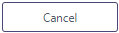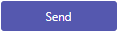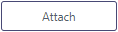Queue Email
Initiate an email interaction through the queue address.
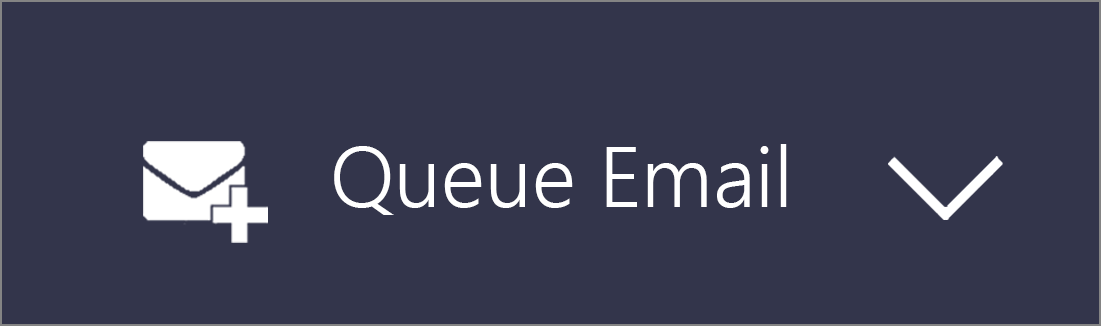
Selecting the queue channel
-
Press the Queue Email button and select the initiating queue address
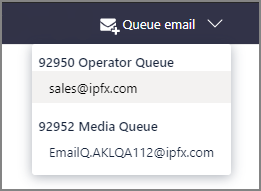
-
Enter your email recipient and message in the Email form
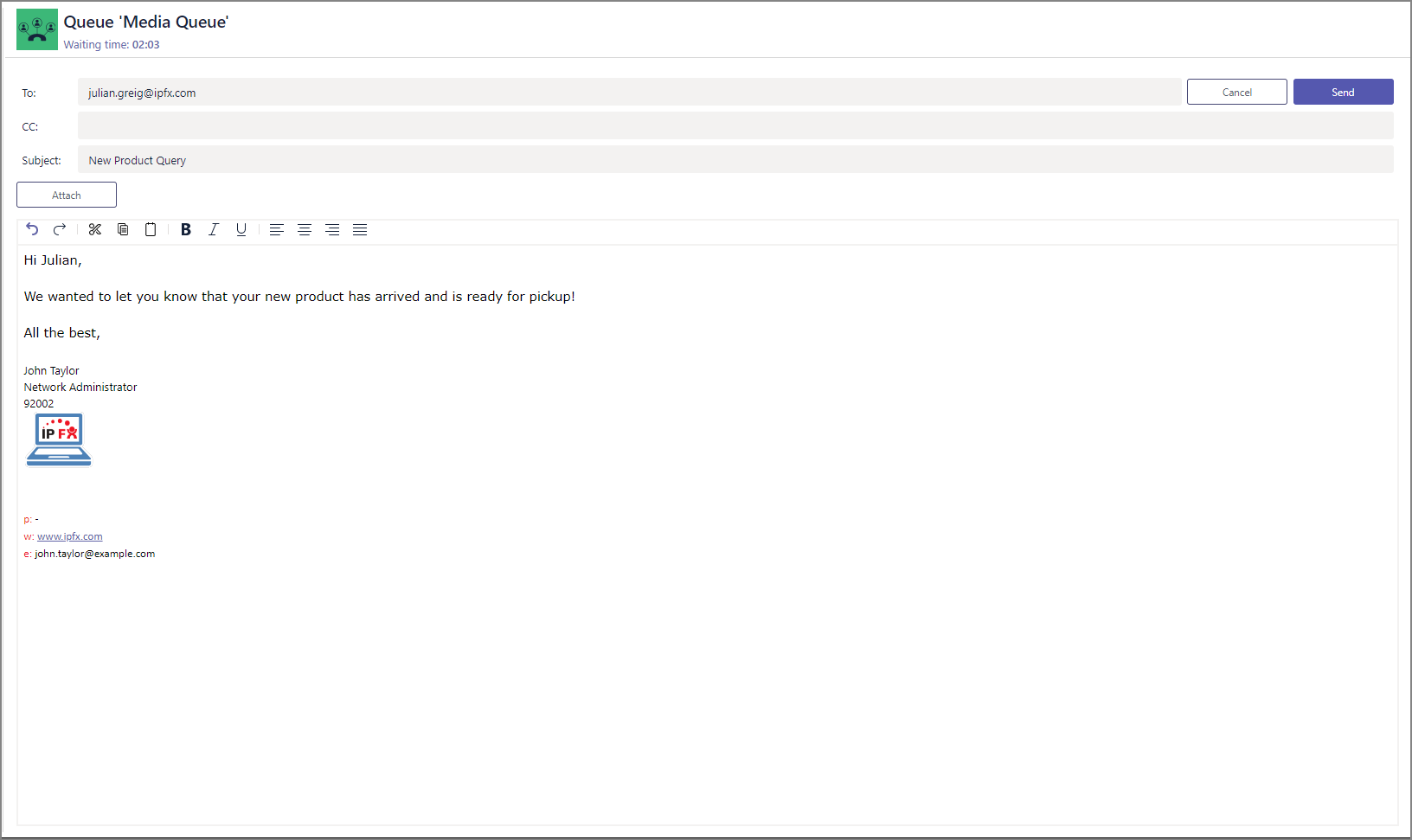
- Add attachments and send using
 email controls
email controls
Redirect Response to Originating Agent
-
From email interaction controls, press
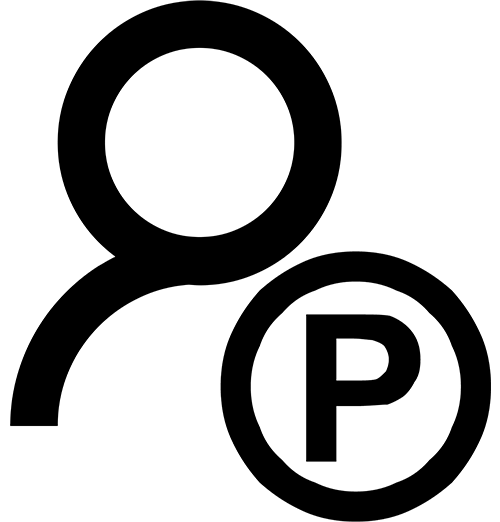 Park for
Park for -
Enter the name of agent into Smart Search pop up and press

- The parked email will show in the
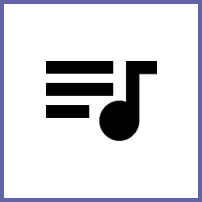 Queue Media View with status Parked for followed by the target recipient
Queue Media View with status Parked for followed by the target recipient -
The originating agent will receive an Interaction Notification regardless of their login status
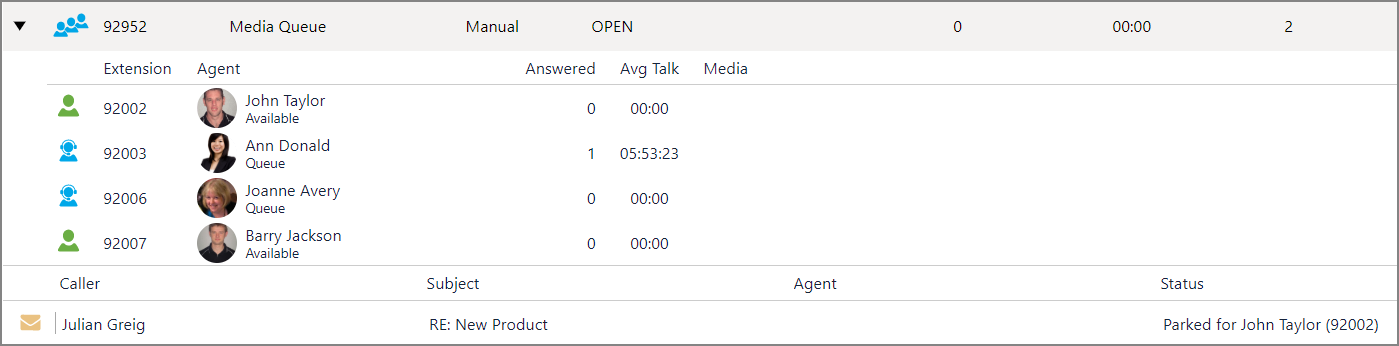
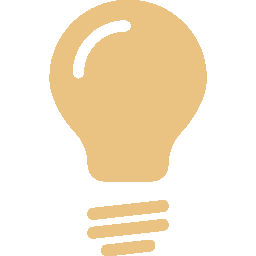 TIP
TIP 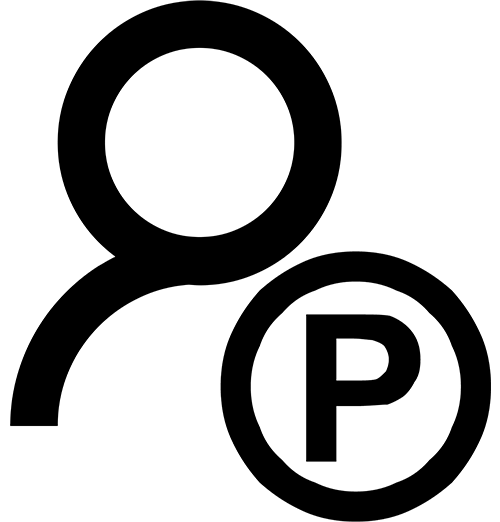 Park for will work for any media type, not just email.
Park for will work for any media type, not just email.
Search for more
.
Help us improve